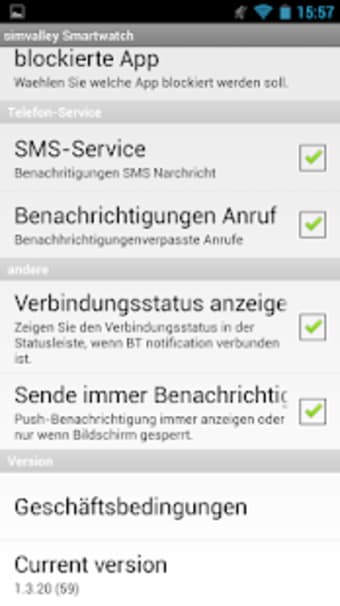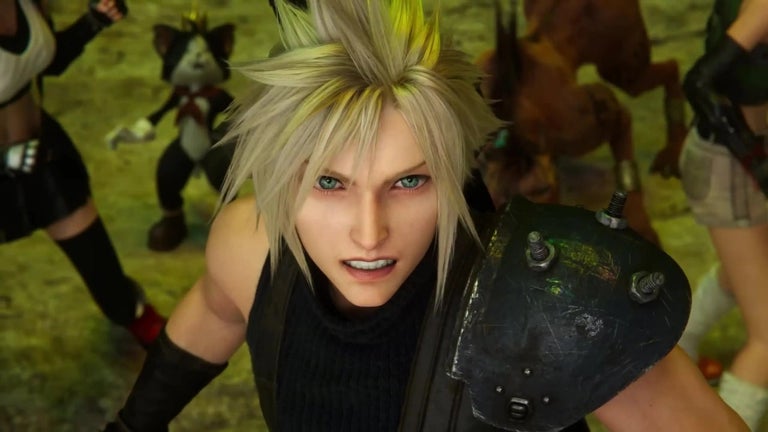Convenient Smartwatch Access
simvalley Smartwatch is a utility and tool application by Pearl GmbH. The application allows users to set their mobile devices through their smartwatch. Users can assign specific types of notifications that will only prompt with the paired mobile device.
The Smartwatch Itself
The simvalley smartwatch is an interesting piece of a mobile device. It has two functions: a remote input for mobile devices and an actual smartphone. The smartwatch is built with a standard dual-core processor and entry-level GPU for handling simple mobile tasks. The screen is crammed with app icons but still manageable. It also includes a miniature camera but the resolution is low. Most of the simvalley smartwatches utilize a metal casing and rubber watch strap for extra durability and elegant finish. The smartwatch is compatible with SIM cards, micro SD cards, and third party batteries. It can be charged through the bottom metal contact interface and micro USB port. Its limitation comes from data transfer where users are forced to open cloud storage for moving files. The smartwatch has a strong GPS signal but below average wireless network strength and weak telecommunications signal connectivity. Making calls with the smartwatch could be muffled as well. Overall, the smartwatch is a decent device for those needing a very simple device on the road.
Dedicated Smartwatch Application
simvalley Smartwatch is designed to work for simvalley devices. User can finally set up their mobile devices through the smartwatch. The user interface is clean and simple. Navigation in the application is made easy for all kinds of users. The App Notification Options are Accessibility Settings, Notification Service toggle, Notification App and Blocked App. This is where users can manage which application notifications from mobile devices are sent to the simvalley smartwatch. They can also toggle the push notifications from the Phone Service. They can turn on or off the push notifications for SMS Service and Call Service. The other push notification options that can be as well toggled are Show Connection Status and Always Send Notifications.
Crossing Two Mobile Devices
simvalley Smartwatch provides convenient remote access to mobile devices. Users don’t have to look at their mobile devices from time to time. Their smartwatch will prompt every application notification discreetly.